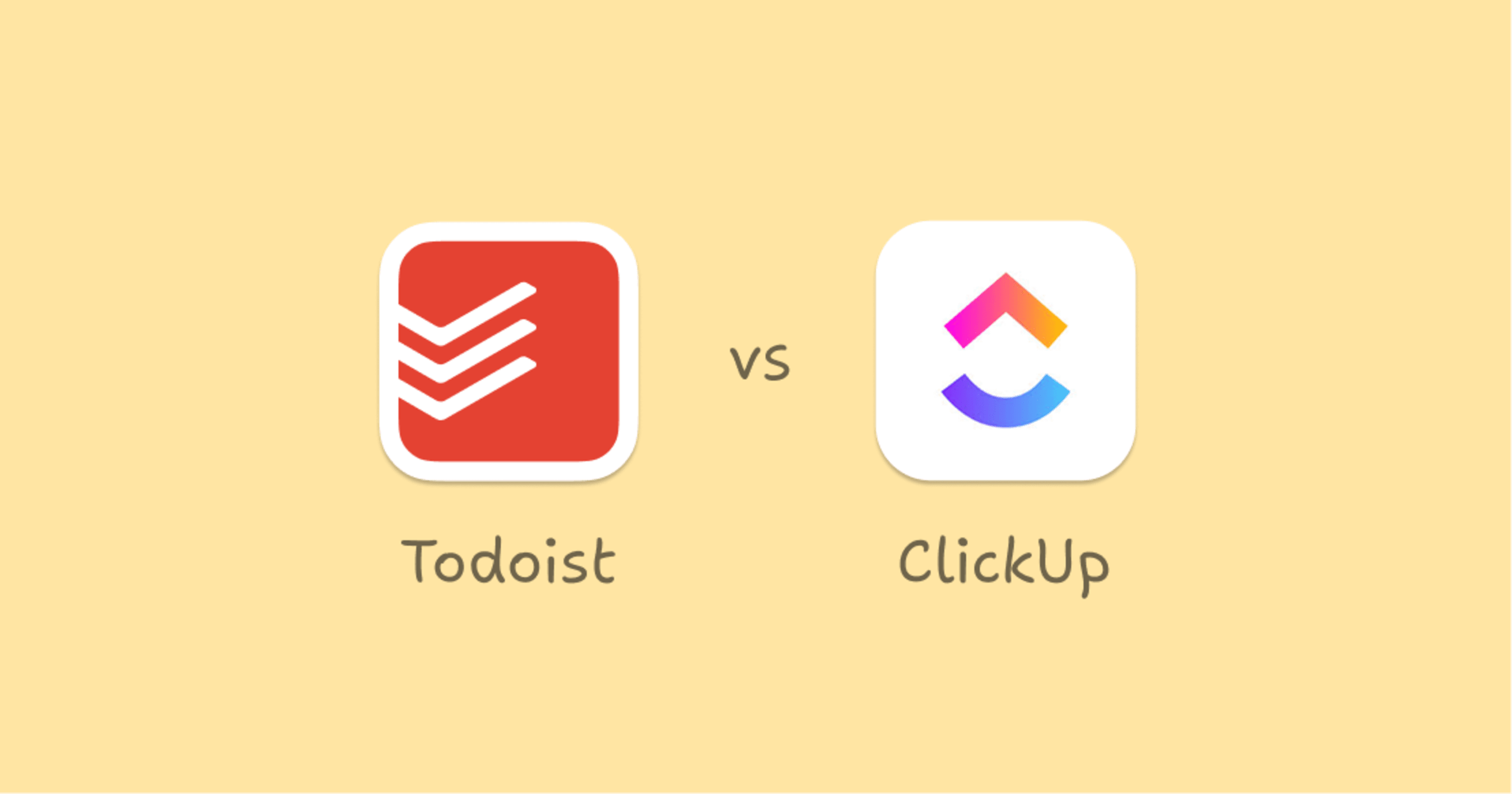
Todoist vs ClickUp: The Case for Calm Productivity
Because more features doesn’t mean better focus.

Choosing the right tool isn’t about feature lists – it’s about finding one your team will actually use every day. See how Todoist stacks up.
At Todoist, productivity starts with clarity. We keep things simple so you can see what matters, act on it with confidence, and make real progress – without the extra noise.
Many teams explore Todoist alternatives – but end up returning for the calm clarity they can’t find elsewhere.
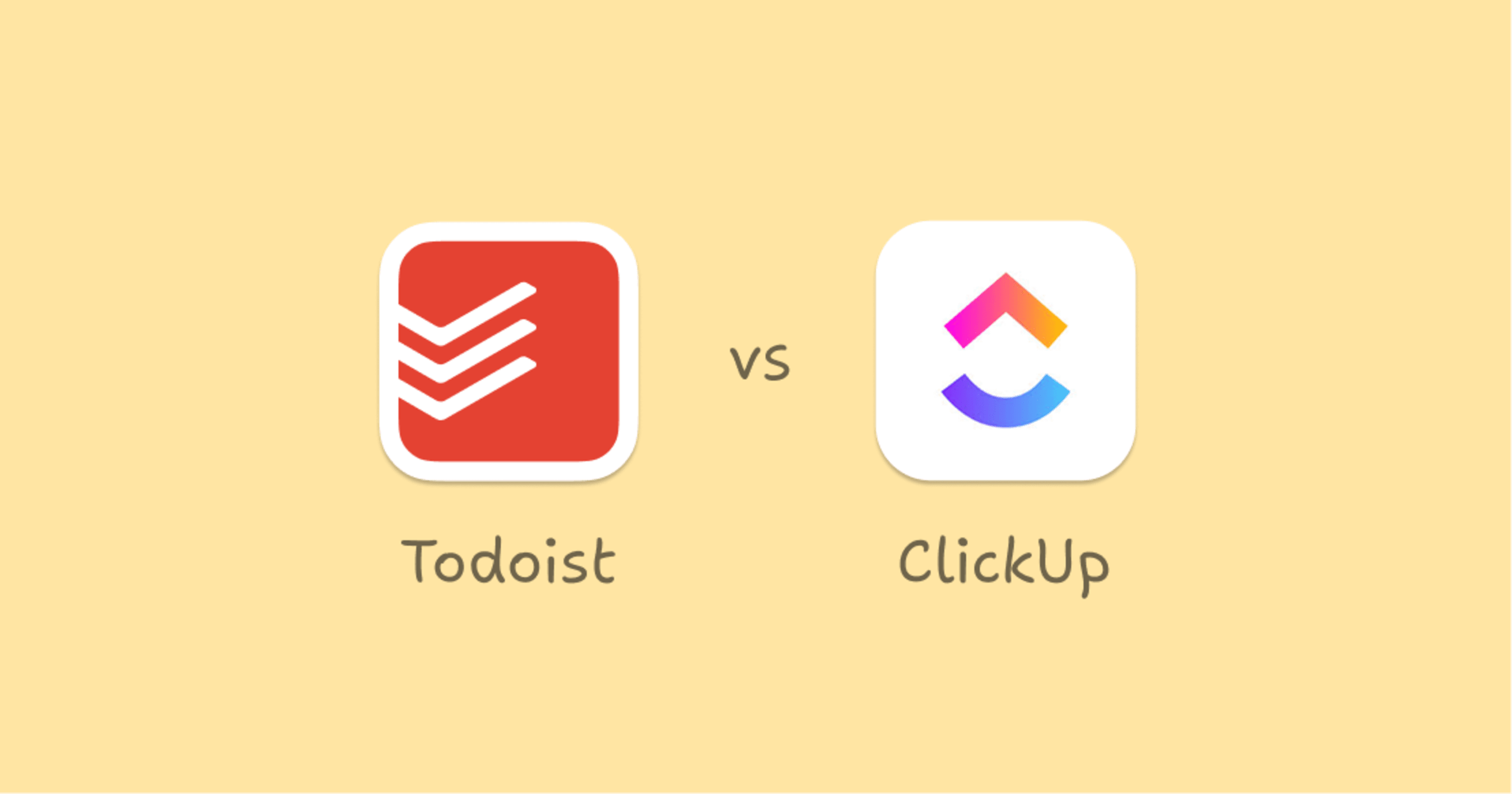
Because more features doesn’t mean better focus.
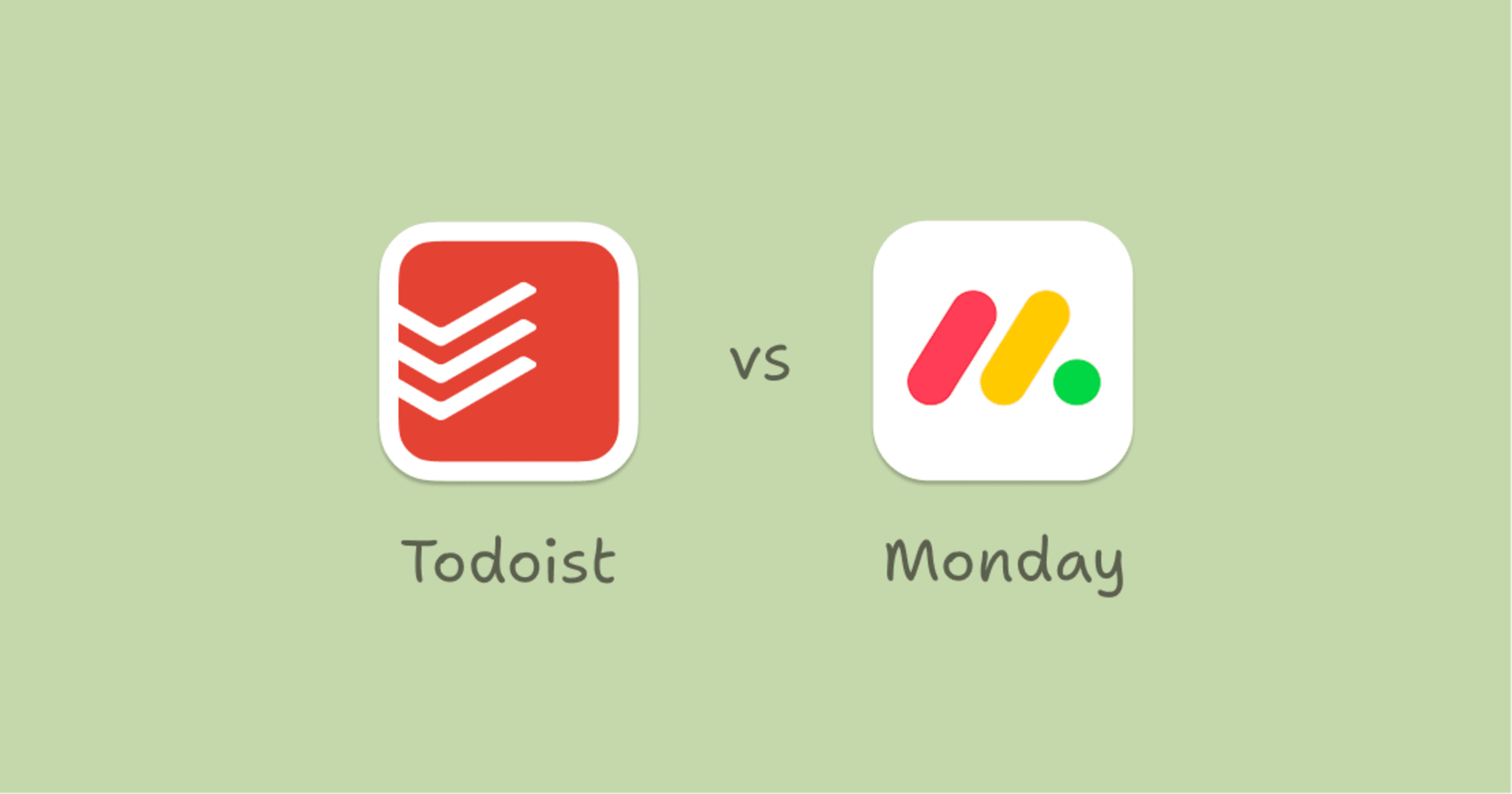
Clear task management without the chaos.

For teams who want to work, not just manage their work.

Why switching to Todoist gives your team more clarity with less clutter.

A focused task manager for teams who need momentum, not a blank page.
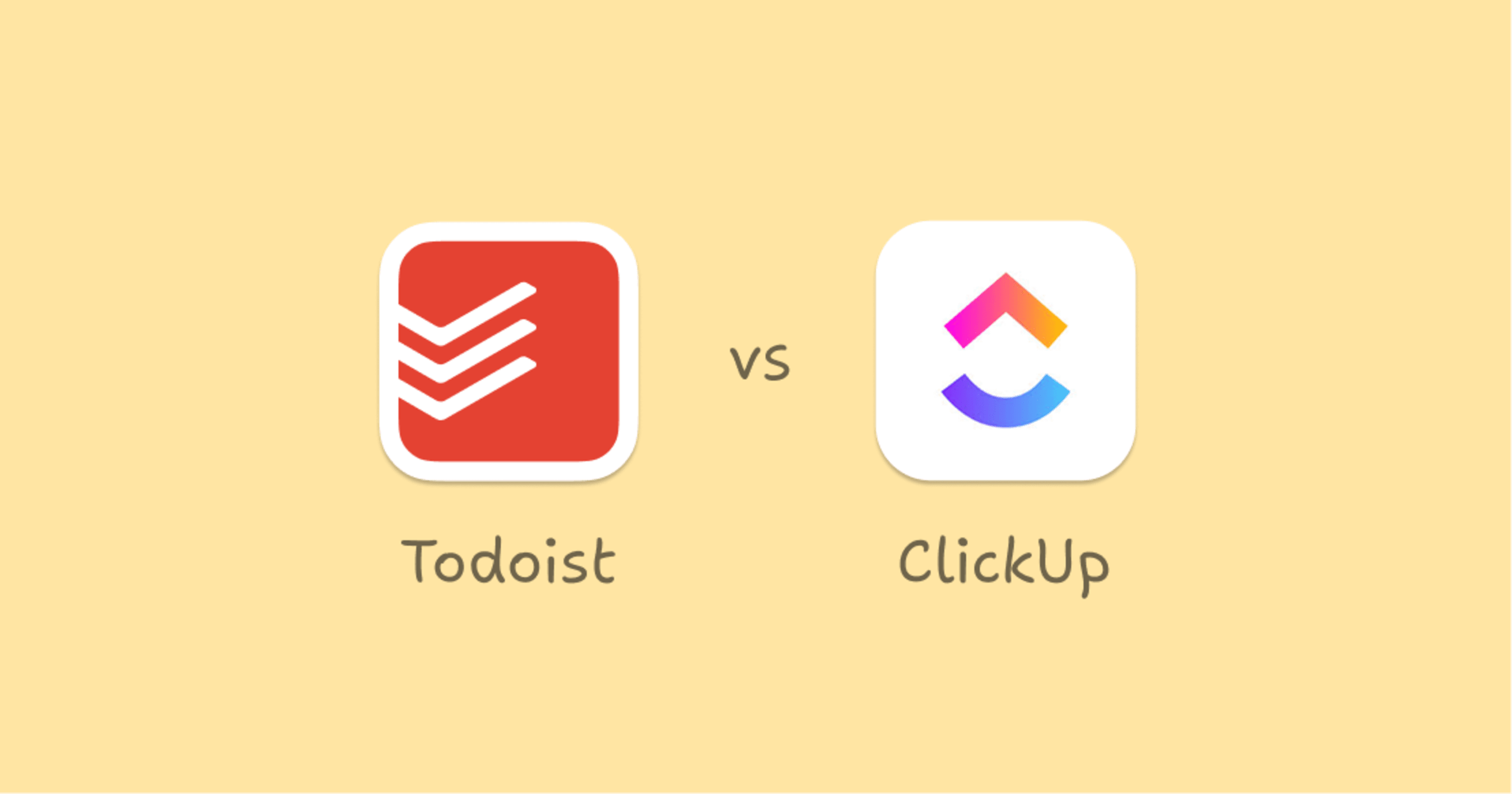
Because more features doesn’t mean better focus.
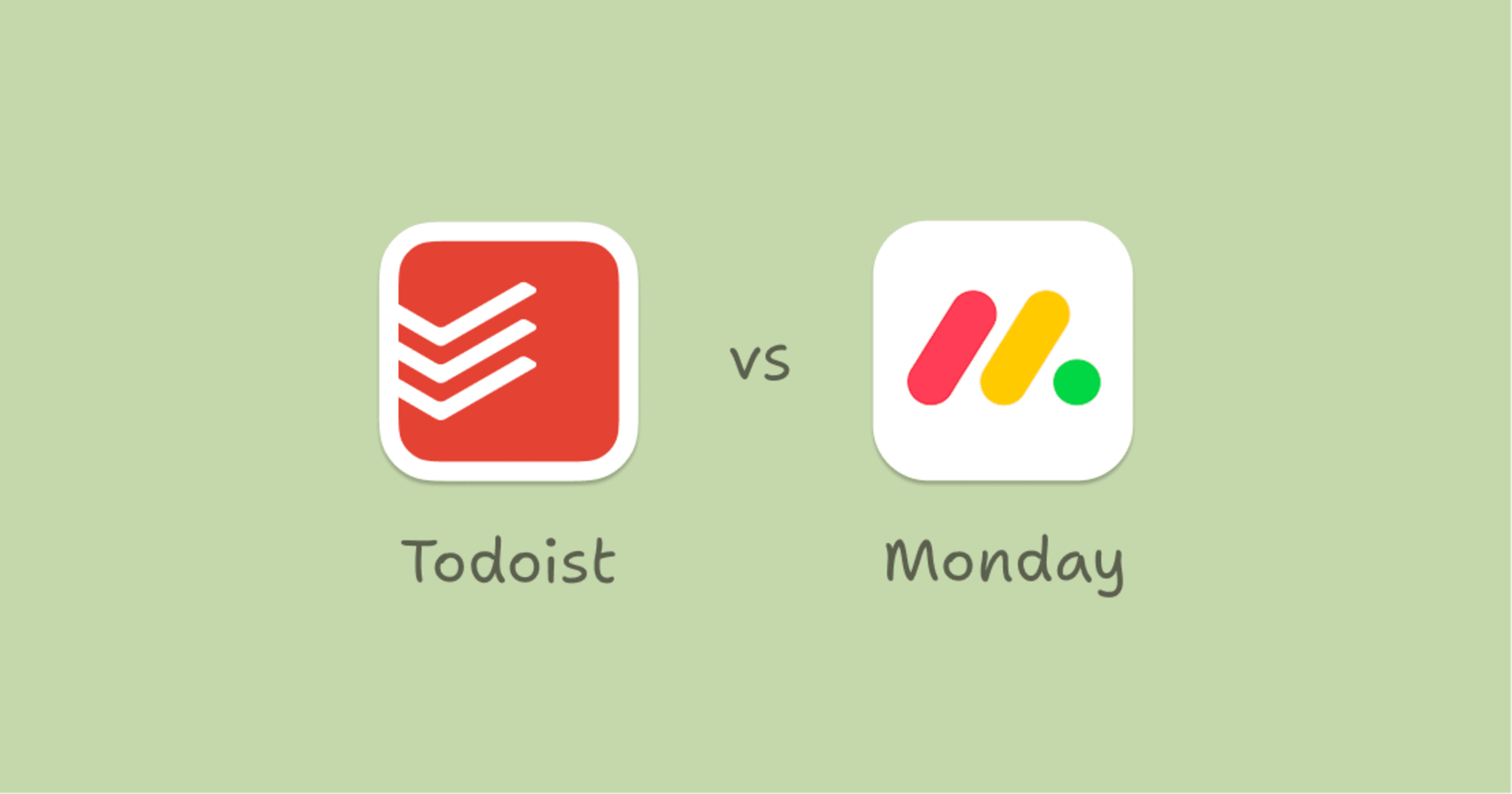
Clear task management without the chaos.

For teams who want to work, not just manage their work.

Why switching to Todoist gives your team more clarity with less clutter.

A focused task manager for teams who need momentum, not a blank page.
Best Productivity App
Microsoft Store Awards
2024
App of the Day
Apple US
2025
Best for Shared Task Management
PCMag
2025
Best To-Do List App
NYT Wirecutter
2025
Best Free Productivity App
TechRadar
2025
Best Productivity App
Microsoft Store Awards
2024
350,000+ ★★★★★ reviews on Google Play and App Store