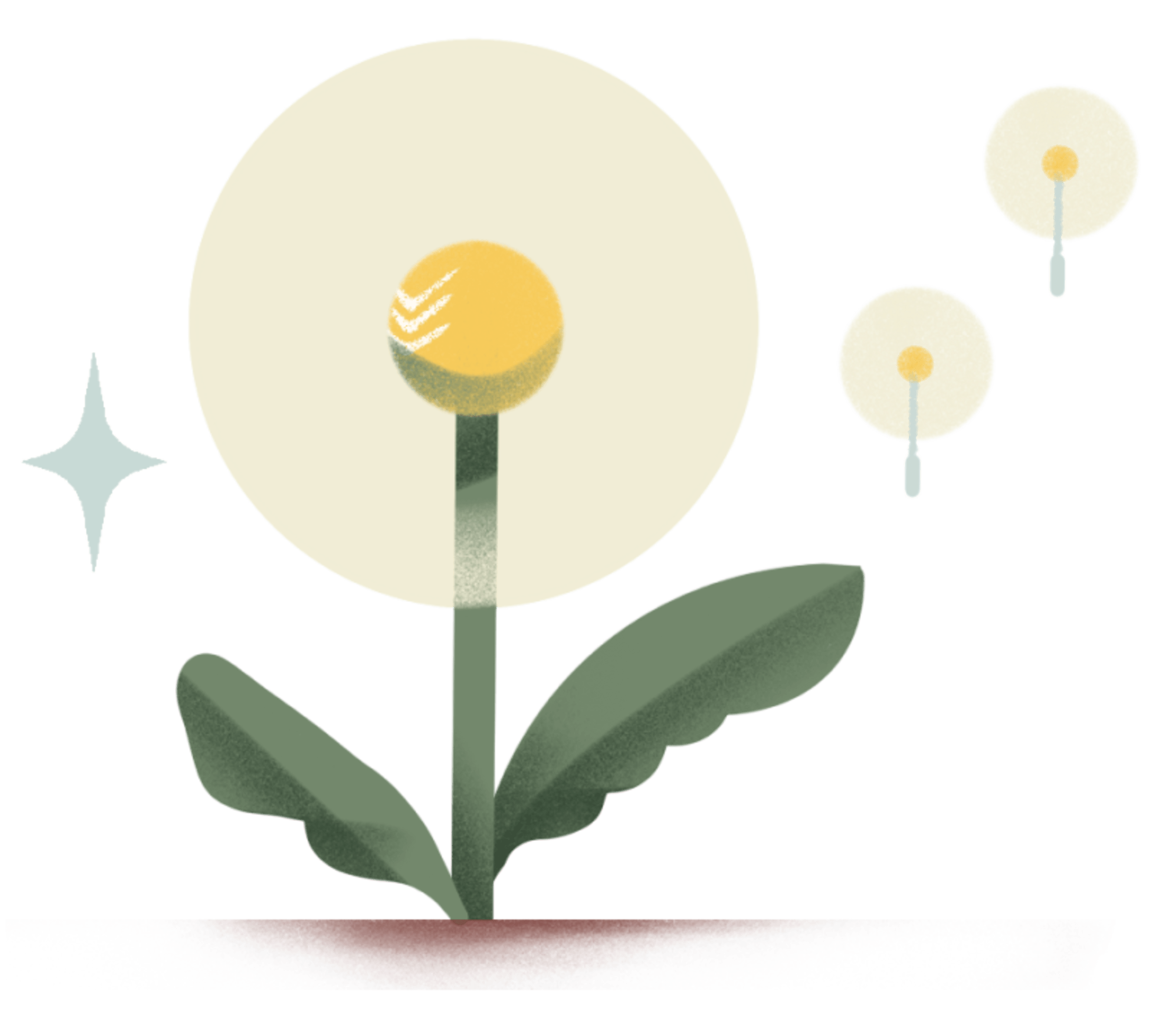When your days involve running a consultancy, teaching university courses, and remembering to buy birthday presents for your kids, finding an organizational system that actually works isn't just nice to have—it's your lifeline.
For Jamie Anne Vaughan, CEO of Westwood Strategies—a marketing consultancy in the agri-food space—and Assistant Professor at Mount Royal University, Todoist began as a personal lifeline and quietly became the system her team runs on every day.
Before landing on Todoist, Vaughan and her team had experimented with the usual suspects in the project management world. "I played around with a lot of project management tools. We've used Monday, we've tried Asana—which was extremely overwhelming when you first get into it—and we tried Trello for a hot second."
The problem? Those tools felt "too cumbersome” for what the team needed. What Westwood Strategies needed wasn't a complex project management system with dozens of features they'd never use—it was a simple, adaptable tool that would bend to their workflow instead of forcing them to bend to it. Todoist fit the bill perfectly.
From personal tasks to team workspace
Like many Todoist users, Vaughan's journey began with a personal quest to tame chaos. "I started using it personally first," she recalls, scrolling through her color-coded projects. "Then I realized Todoist has a workspace feature that I could share with my team."
What began as a personal productivity lifeline quickly evolved into the backbone of her communications consultancy. With a small team of four spread across the sprawling 255,541 square foot Alberta province in Canada, Vaughan needed a system that would let everyone stay in sync without requiring constant meetings or real-time coordination.
"We're primarily asynchronous, so although my team is within the province, we only really get together in person once a quarter. Everything else is done via Google Meet, over Slack, or through Todoist," she explains.
If it's not in Todoist, it just gets missed.
Quick onboarding, immediate results
When it comes to bringing new team members aboard, Todoist has simplified what used to be a cumbersome process. "I just filmed a little Loom video for them that walked through how you set up a task and here's how you assign it to folks," Vaughan explains.
There's no extensive training required—just the basics of how to create and assign tasks, and team members are ready to go. This simplicity has been key in helping the team grow without losing momentum.
"I felt like we had quick wins right off the bat," Vaughan reflects. "Just getting tasks out of email, assigning clear owners, and setting deadlines made an immediate difference. And then as I got more familiar with the tool, Todoist started releasing more features. I poked around a lot in the template library and chose the ones that suited us in our working style."
Her colleagues’ response? "The team has really taken our new productivity system and run with it." 🚀
A team that tasks together, stays together
Westwood Strategies has developed a rhythm around Todoist that helps them stay connected despite their asynchronous setup. "We do lots of assigning to each other," Vaughan explains. "We use subtasks a lot. And depending on who the client is, we duplicate tasks and processes [we’ve used before] to save time."
This system of passing tasks back and forth has eliminated the need for most meetings. And because the Westwood team stays aligned in Todoist, client conversations are all about progress—not internal coordination.
The team has become so efficient with their Todoist workflow that what once required formal approval processes now happens organically. "Our team's a bit of a well-oiled machine now," she notes with pride.
We started with chaos and now we have a system that just works.
Simple workspaces, powerful results
In the world of Westwood Strategies, tasks move fast, and deadlines are always approaching. Their business thrives on the ability to quickly create and deliver content for clients—from social media copy to email newsletters, website updates to media pitches. Staying organized isn't a nice-to-have; it's essential to their business’s survival.
"We're just constantly firing tasks back and forth to each other," Vaughan explains, demonstrating how they use Todoist to keep work flowing. "We need someone to do this, and then once they've done it, they'll fire back to me for approvals."
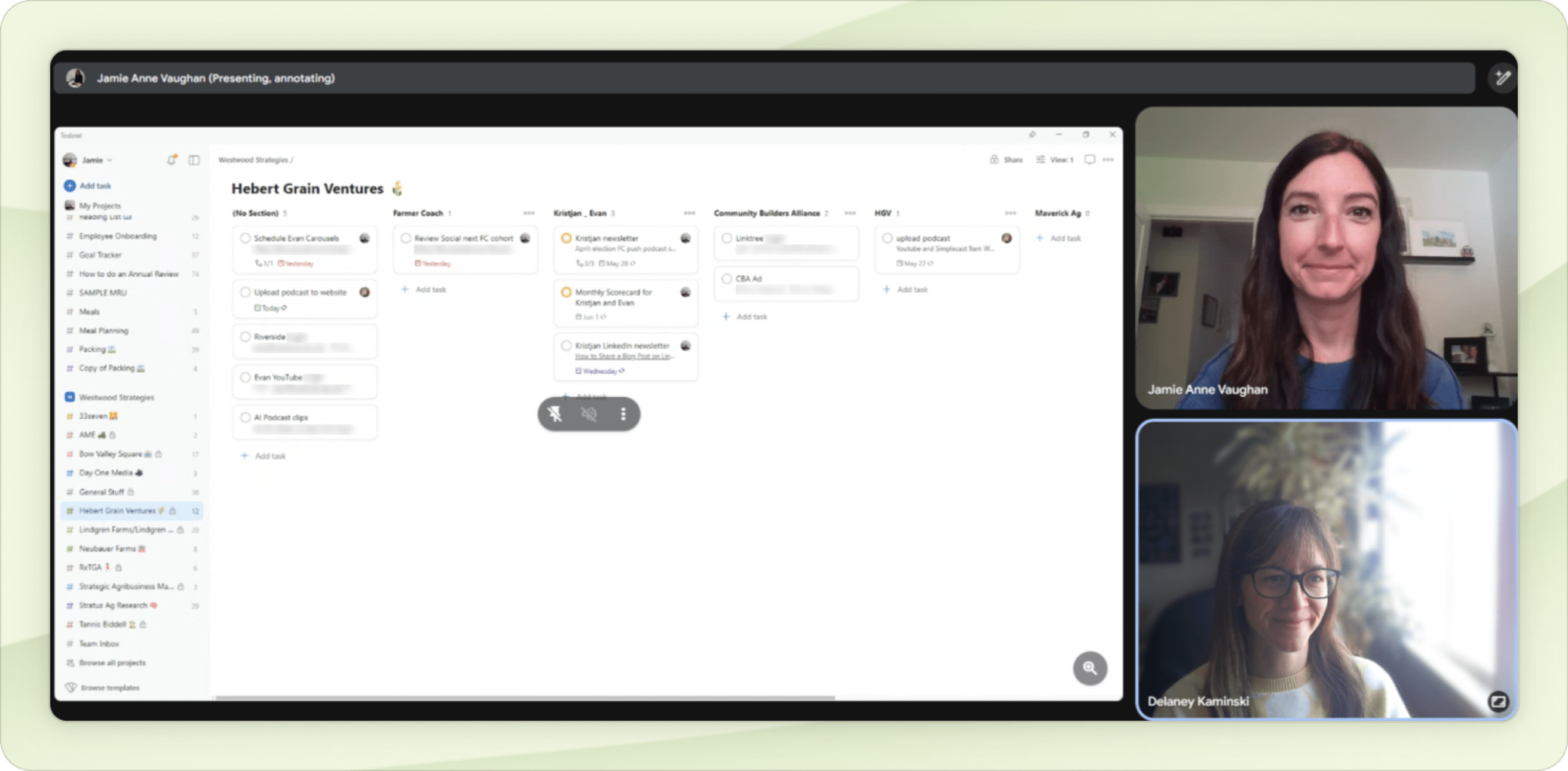
What makes this system work is its visibility. There's no confusion about who's responsible for what or when something is due. "We do lots of assigning to each other," she says. Ownership is clear—“Whose face is on the task” has become the team’s go-to shorthand.
The team has also found unexpected flexibility in how they each interact with their shared workspaces. "I like my tasks in a list, but I do have teammates who flip over to the board view," Vaughan notes. This adaptability extends to how they structure their projects and the way they replicate workflows.
"If we are onboarding a new client or have a big strategy project coming up, we'll use saved templates to kickstart the work," she explains. This approach to standardization without sacrificing flexibility helps the team maintain consistency while moving quickly.
Breaking free from email
One of the biggest challenges Vaughan faced before Todoist was the never-ending battle with her email inbox. "Part of us adopting Todoist was to get out of the inbox as much as possible," she explains. "I find it very distracting if I'm constantly popping in to answer emails."
This was especially true for team members transitioning from corporate environments where email was the default communication channel. One team member in particular struggled with this shift. "We did have one team member who came from corporate, like big corporate," Vaughan recalls, eyebrows raised.
The adjustment was surprisingly simple: "Get things into Todoist. Make sure it's assigned. Explain to me what it is that you actually need me to do with this task. Set a deadline so I know that it's coming." Once this became the team's standard operating procedure, the endless email chains and ambiguous tasks disappeared.
Note
Connect Gmail, Outlook, and more with Todoist using Email Integrations. Turn emails into actionable tasks—so you can spend less time in your inbox, and more time moving work forward.
One tool for a full life
As a CEO, university professor, and parent, Vaughan wears many hats—often all on the same day. Instead of juggling separate systems to manage each role, she brings everything together in one place with Todoist. "Work and life are not separate for me," she explains.
Having everything personal, professional, family-oriented live in one spot has been just a huge game changer.
This single-system approach eliminates the constant app switching that fragments attention and leads to things falling through the cracks. "I'm not having to jump to my calendar and then back to email and then to a text message and then to a WhatsApp group," she says. "Everything in my life, including grocery lists, gets put into Todoist, and if it's not in there, it just gets missed."
Her Todoist setup reflects the full range of roles she juggles each day:
Client projects: "We do all of their content, all their writing, social emails, website updates, media pitches."
Teaching responsibilities: “I use this for things that I need to do for courses that I'm teaching, curriculum redesign, all that kind of stuff.”
Personal interests: “I've got a million packing lists... I keep a list of the books I want to read.”
Business operations: “I’ve got separate projects for the administrative side of the business.”
This approach has become so integral to her workflow that her team knows the drill: “My team knows that if they fire me a text about something, my response is always,’Please add it to Todoist’ because I live and die by this.”
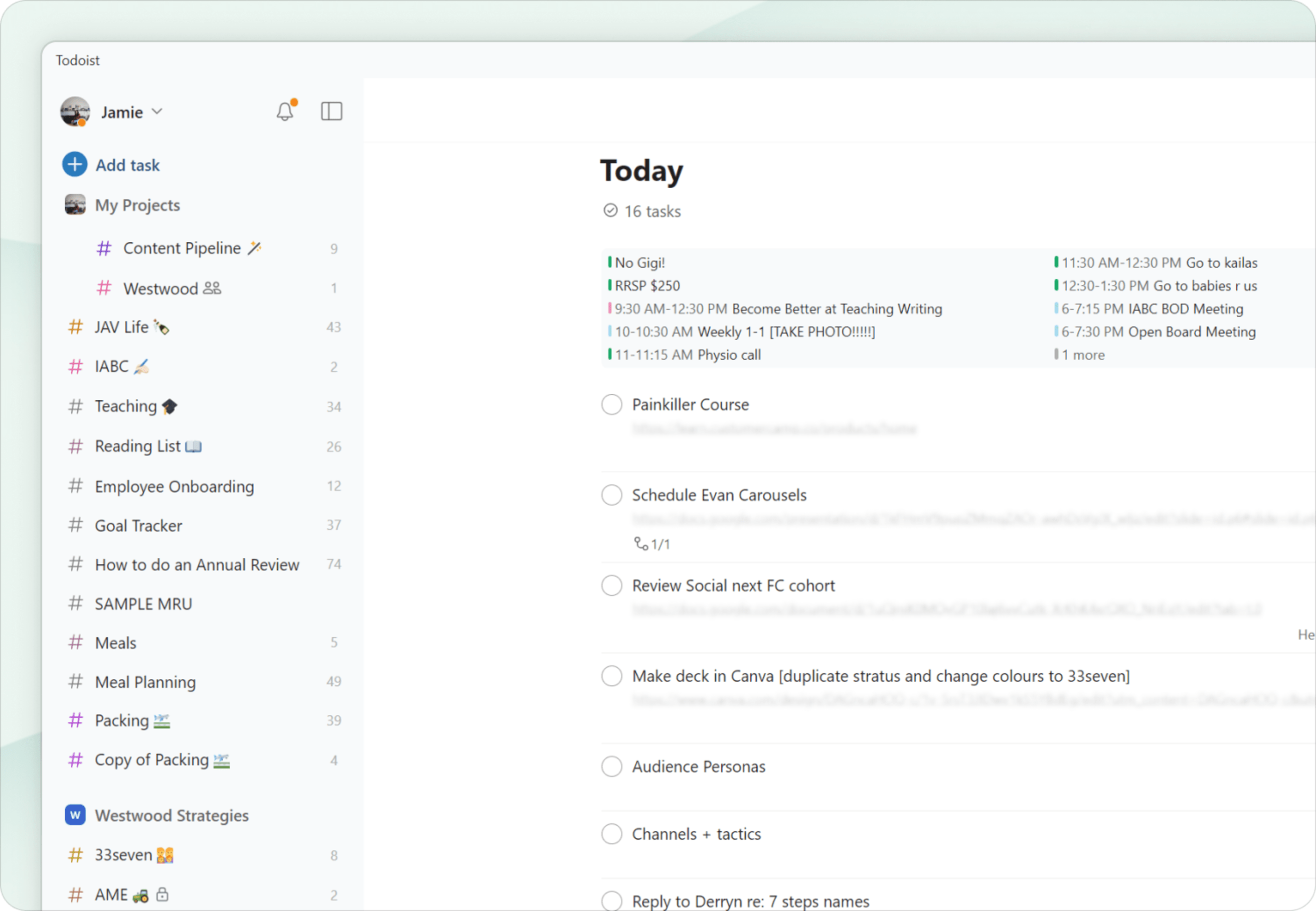
When asked how she balances being a new mom, running a business, and teaching as a full-time professor, Vaughan's answer is always the same: everything lives in Todoist.
Three habits for Todoist success
After years of using Todoist, Vaughan has developed three specific daily practices that have transformed her relationship with work and life. For anyone looking to get more out of Todoist, she recommends these habits:
1. Identify your "big three" each day
"The biggest game changer for me has been being able to prioritize," she explains, pointing to her priority flags. "I really subscribe to identifying the three big things that are going to move the needle each day. For the rest, if it gets done then that's great, but if it doesn't, it can get pushed off."
This approach prevents the paralysis that comes from staring at an endless task list. By focusing on just three important tasks, Vaughan ensures meaningful progress every day.
2. Clean up at day's end
“The other one for me is making sure nothing incomplete goes stale at the end of the day,” Vaughan says. "I'm big into clearing out unfinished tasks by either delegating or rescheduling them, not just constantly kicking the can down the road."
This five-minute end-of-day ritual prevents the accumulation of task debt—those lingering uncompleted tasks that create background anxiety and clutter up your system.
3. Commit fully
Finally, Vaughan is adamant about going all-in with Todoist. "If you're going to use it, go all in. If you try and half-ass it, I don't think it's as powerful," she advises.
By committing to using Todoist for everything—not just work tasks or just personal errands—she's created a comprehensive system she can truly rely on.
Looking to the future
As Westwood Strategies grows, Todoist will continue to be at the center of their operations (even across all their devices). "It's wonderful to have the desktop app, and I can access it on my phone," says Vaughan. "I've got the Android app, I use the Gmail Integration as well, and so does the team. So we can quickly fire off tasks from emails."
For Vaughan, Todoist isn't just a productivity tool—it's the system that makes her complex, multifaceted life manageable. Between running a consultancy, teaching university courses, and raising a family, having one central place for everything provides invaluable peace of mind.
"This world keeps me so, so organized," she concludes. "It really does all live in Todoist."
Want to bring the same kind of calm, clear structure to your small team? Learn more about Todoist for Teams