The “Add task” Quick Setting tile for Android is a handy way to quickly add tasks to Todoist.
Note
Some of these steps work only on Android 13 and up. Learn how to check your Android version.
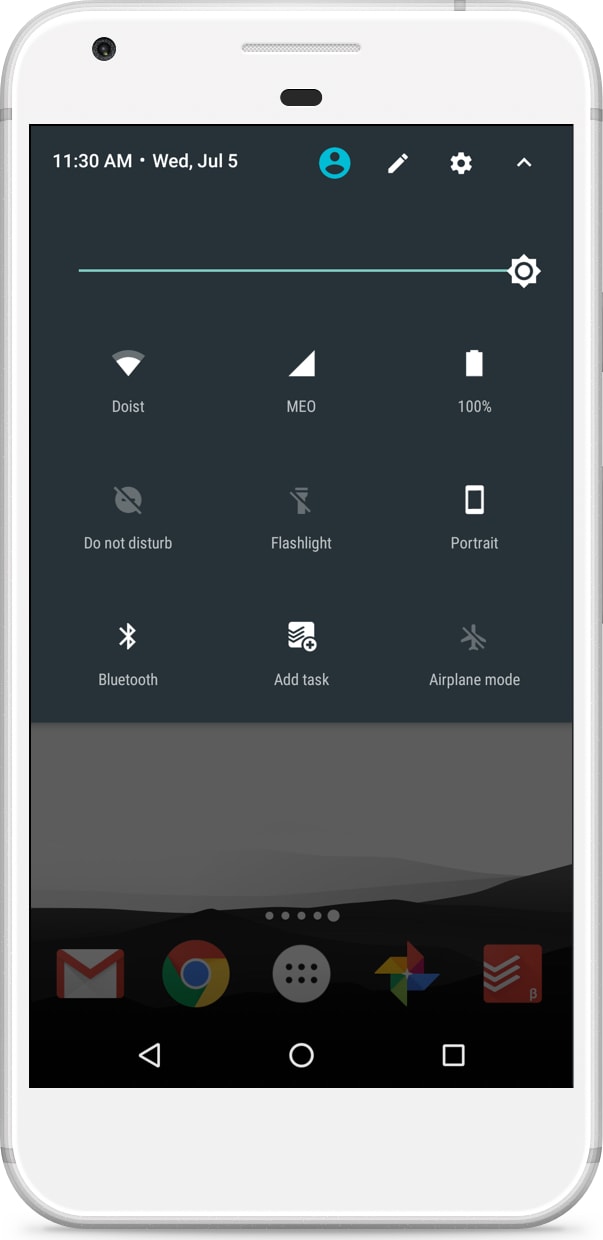
To add, remove or move the "Add task" Quick Setting tile follow these simple steps:
- From the top of your screen, swipe down twice.
- At the bottom-left, tap the pencil icon.
- Touch and hold the setting.
- Drag the setting to where you want it.
- To add Add task, drag it up from "Hold and drag to add tiles."
- To remove Add task, drag it down to "Drag here to remove."
Quick tip
Your first several settings tiles become your Quick Settings bar.