Need Todoist to match your screen aesthetic? No problem! Here's how you can personalize the look of your Todoist app icon.
There is no in-app way to change the Todoist app icon in your macOS app. However, the below method can be used as a workaround:
- Quit Todoist.
- Open this folder and download the icon image to your computer.
- Go to your macOS Applications folder.
- Find Todoist and right-click on it.
- Select Get info. This will open a Todoist info pop-up.
- Find the icon image you downloaded to your computer. Drag it over the current Todoist icon at the top of the pop-up.
There's no option to change the Todoist app icon of the web app or Todoist for Windows. Sorry about that!
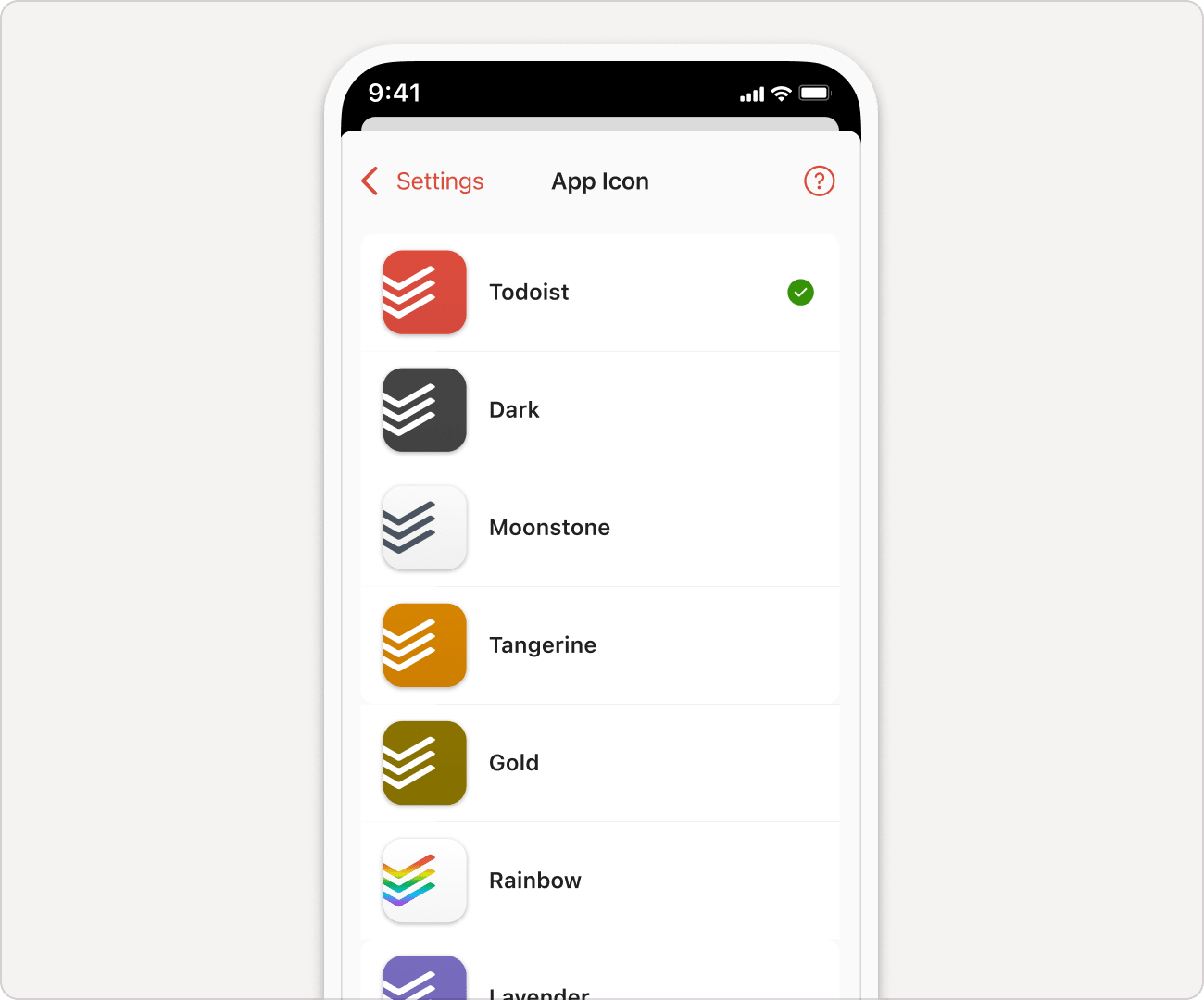
- Tap on Browse in the bottom-right.
- Tap the gear icon in the top-right.
- Select App Icon.
- Select the app icon you’d like to use.
- Tap OK to confirm.
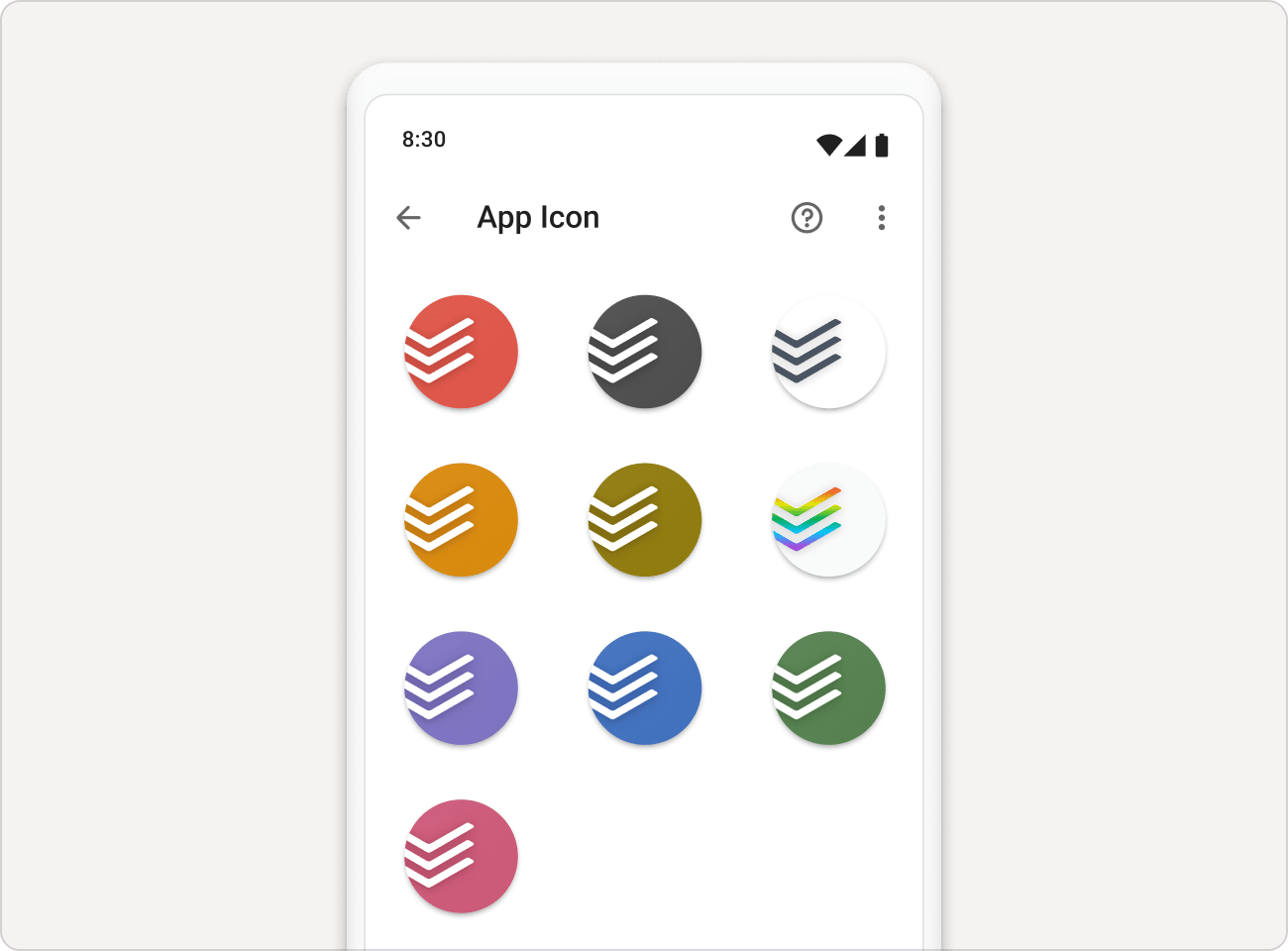
- Tap on Browse in the bottom-right.
- Tap the gear icon in the top-right.
- Select App Icon.
- Tap the icon you’d like to use.
If you're using an older Android version, as well as a custom launcher, there's a possibility that setting a custom icon will remove it from the launcher screen; however, it will be still available in the app drawer (the list of installed apps).
Marco · Customer Experience Specialist
Get in touch
If you're having trouble changing the Todoist app icon, get in touch with us. We—Marco, Sergio, Nina, or any of our other teammates—are more than happy to help!