Bemærk
This page is updated in English only. Join our testing community to test early versions of the features below before anyone else (available in 19 languages).
What’s the catch? Just share your feedback so we can keep improving!
Today we're testing a simple but impactful change to how task description previews appear in List view on our Web and Desktop apps.
Ever opened a project and felt slightly overwhelmed by all the description text stretching across your screen? Well, now instead of showing the entire description condensed into one (sometimes very long) line, Todoist will display just the first line of your description.
Here's how these descriptions have been shown before:
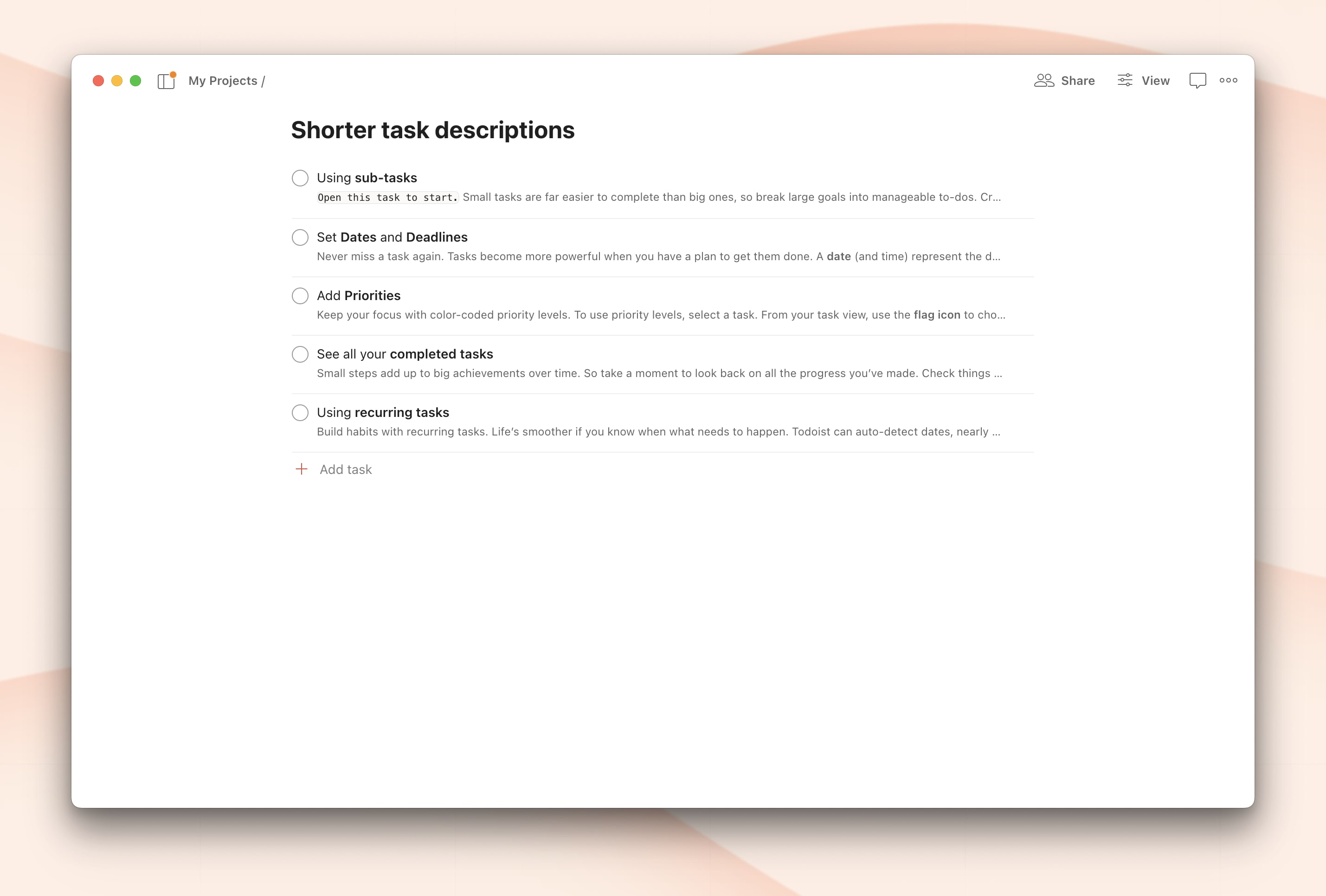
And how they display after this update:
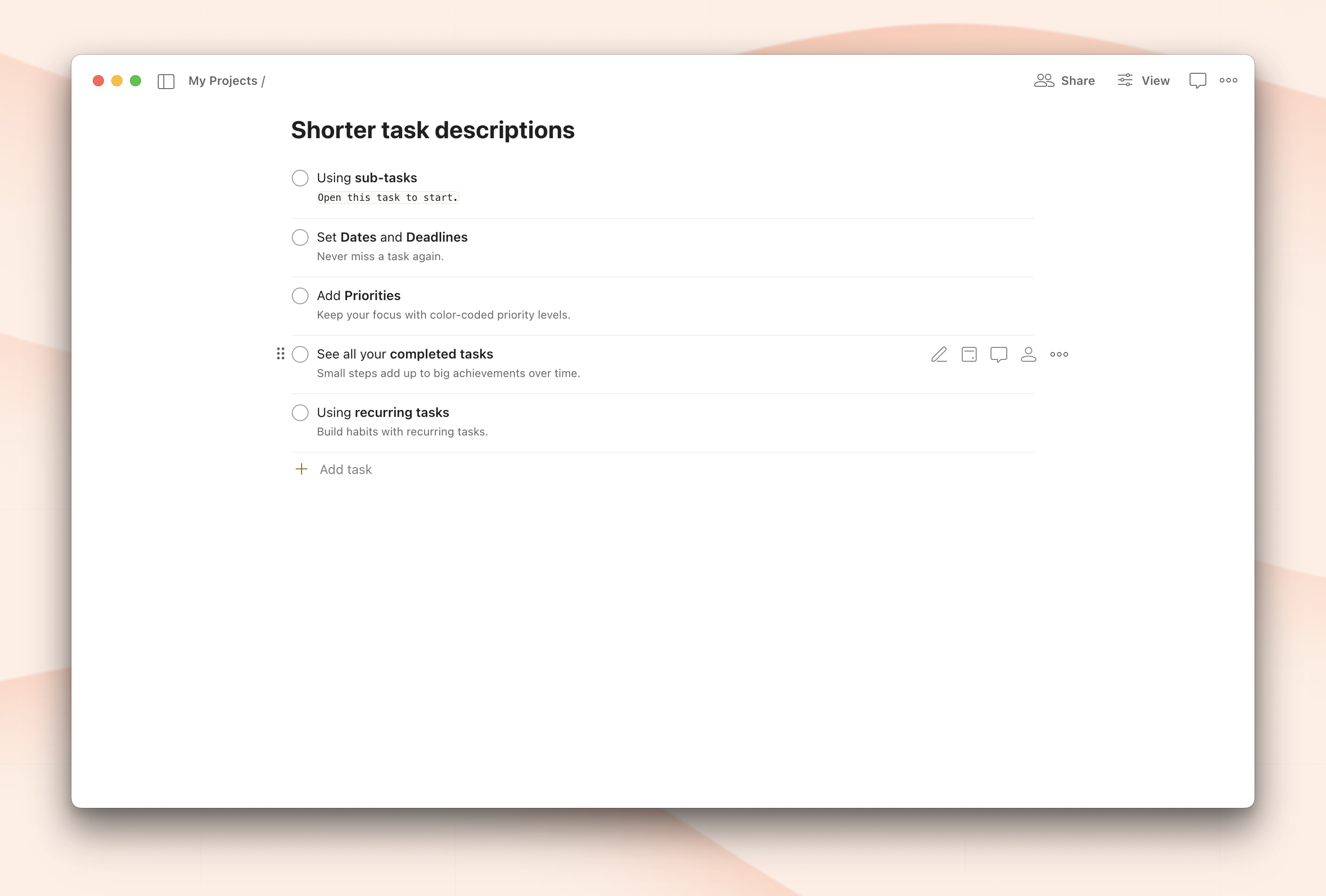
Why this change?
The problem with how this worked previously is especially noticeable when descriptions contained bullet lists, a list of links, or lengthy information. Condensing the description's content into a single line made it harder to scan your tasks quickly and understand the context.
By showing only the first line, we're aiming to make your task lists cleaner and easier to scan, and give you more control over what information will be shown when you (or a team mate) are looking at that task in a List view.
Let us know what you think
As with all Experimentalist features, we'd love to hear from you. Specifically:
- Does this change make your lists feel more organized and easier to read?
- Are there scenarios where you miss seeing more of the description preview?
- Have you developed any interesting ways of adapting to this change (like putting the most important info in the first line)?
Try it out and let us know what you think! This change is live for all Experimentalists on web and desktop. If you experience any bugs please report them in our Experimentalist support channel.
Happy testing! 🧪