참고
This page is updated in English only. Join our testing community to test early versions of the features below before anyone else (available in 19 languages).
What’s the catch? Just share your feedback so we can keep improving!
Remember when we rolled out the Outlook Calendar integration in March? The wait for the next piece of the puzzle has been longer than we’d hoped, but it’s finally here! 🎯
Now you can sync your scheduled Todoist tasks directly to Outlook Calendar – perfect for time-blocking your day without app-hopping.
Here’s Hugo to walk you through it:
Ready to try it?
- Head to Calendar settings in Todoist and make sure you’re connected to Outlook.
- Toggle on the Sync tasks to calendar option.
- Wait a few seconds, then pop over to Outlook Calendar, click “Show all” under your existing calendars, and make the new “Todoist” calendar visible.
Voilà! Your time-blocked tasks now appear in Outlook alongside your meetings and events. This makes it so much easier to plan new events or respond to invites, since you can see at a glance what you’ve already committed to working on. No more double-booking yourself or squeezing too much into one day!
Want your all-day tasks to show up too? Just enable the Sync all-day tasks option in Calendar settings in Todoist.
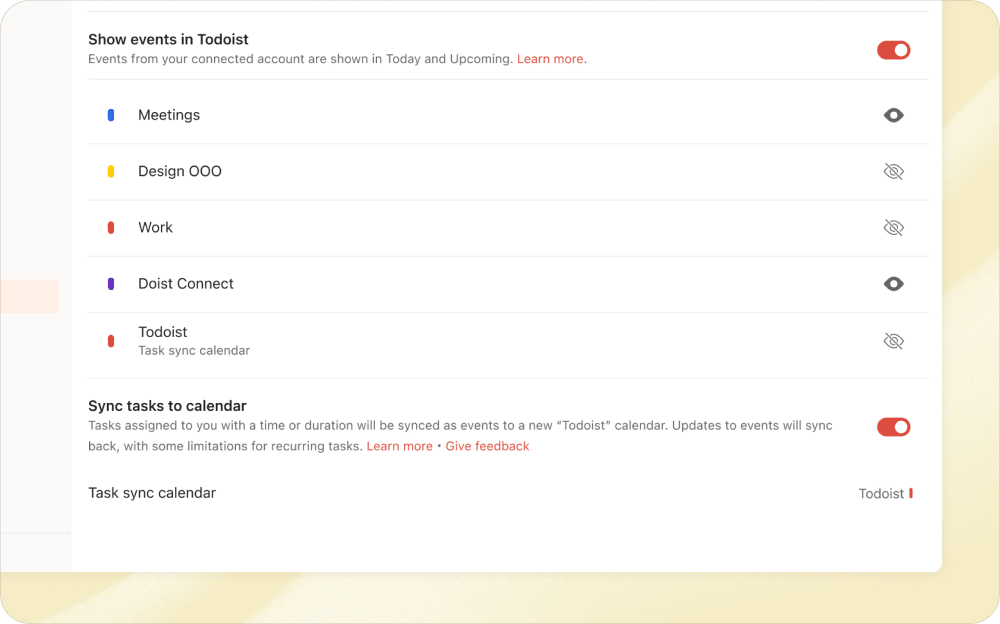
Make changes anywhere, see them everywhere
Now you can stay in your preferred app without missing a beat – whether you’re adjusting your day in Outlook or checking off tasks in Todoist.
Completed tasks get a satisfying ✓ checkmark in Outlook, and any changes you make to task names or schedules in either app will sync back and forth – except for single instances of recurring tasks (“this event only”). Get all the details here.
Let us know what you think
The Sync tasks to Outlook Calendar feature is live for Experimentalists from v8035 (web), v11744 (Android), and 25.5.11 (iOS).
If you experience any issues not listed in the help center or have suggestions, please share them via this feedback form in Calendar settings.
Happy syncing!