请注意
This page is updated in English only. Join our testing community to test early versions of the features below before anyone else (available in 19 languages).
What’s the catch? Just share your feedback so we can keep improving!
Calling all Outlook enthusiasts! You asked for it, so we’re delivering the Outlook Calendar integration to you, ready for testing today. 🧪
We’re starting off with the ability to see your Outlook events in Todoist. The option to sync your scheduled tasks to Outlook is coming soon.
Here’s Hugo to show you all about it:
Start testing
To try it out, head over to Calendar settings and hit Connect Outlook Calendar.
Once connected, you’ll see all calendars associated with your Outlook account in Calendar settings – to show or hide calendars, toggle the visibility per-calendar. Your Outlook events will now appear in the Today and Upcoming views.
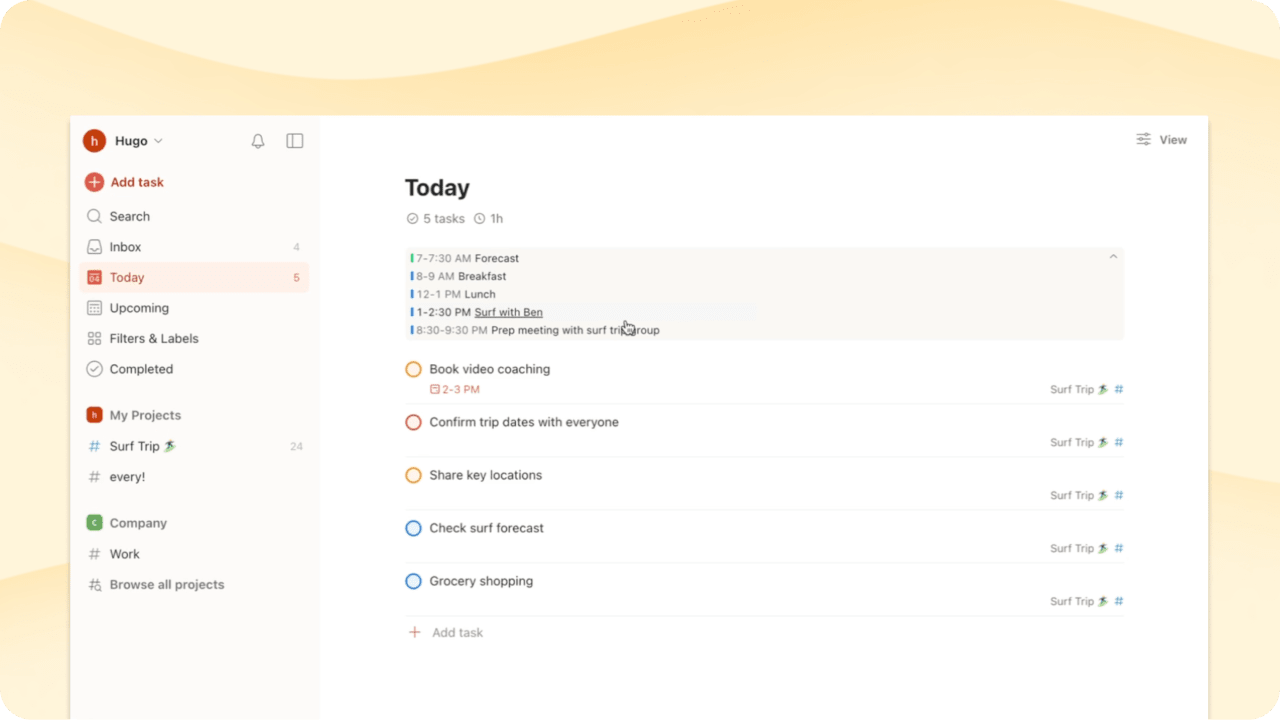
Worth noting
If you have a Microsoft 365 Business or Education account, you may run into restrictions from your organization. Here’s an article to help with some common issues, such as needing admin approval, or not seeing your calendar after connecting (likely due to an admin restriction).
We currently only allow one calendar account connection at a time. This means that, for now, you can connect either one Outlook or Google account.
Ready to be tested
We’re carefully rolling it out to Experimentalists. It’s currently live for 30% of Experimentalists from v7666 on web/desktop, v11672 on Android, and 25.3.10 on iOS. We aim to roll out to 100% of Experimentalists by the end of the week, unless a major issue pops us.
If you experience any bugs please report them in our Experimentalist support channel. General feedback or feature improvements can be submitted using this feedback form in Calendar settings.
Enjoy! 🧪
(Now back to finishing the option to sync scheduled tasks to Outlook Calendar ...)